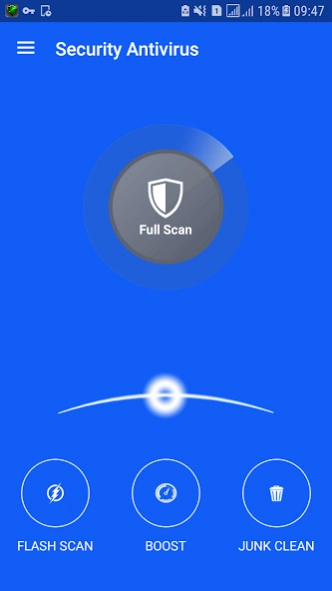Security Antivirus 2020 2.534.2
Free Version
Publisher Description
Security Antivirus 2020 - High Security and protect risk from virus, malware and spyware.
You are one step away from cleaning any malicious threats found in your device.
Kill a virus, spyware and all current malicious threats inside smartphone.
protects your Android smartphone or tablet against all threats coming from viruses, malware, adware and malicious threats. This Antivirus Software can detect threats in installed apps and even in files in your storage.
📣 Main features of Security Antivirus 2020 :
- One Touch Full Scan
- Scanned check all drive.
- Suitable for any Android device
- Flash scanning engine
⚡ The Flash Scan is high speed scan device. it's fastest and easy to use just one touch.
- Minimum system resources required
- Works flawlessly with all Android device
- Detect threats in apps and on SD-Card
- Check files on install
- Delete threats immediately
- Fastest Scanner
- Never slows down your mobile
🛡️ Antivirus software, security app
Security Antivirus 2020 - Virus Scan & Removal, Cleaner provides 24/7 security services. Its antivirus feature scans and removes viruses, providing the security service. Powerful antivirus for Android offers you the professional virus protection & virus cleaner. It is the professional antivirus software with professional antivirus engine.
🧹 Antivirus, phone cleaner - junk cleaner & system cleaner
As a professional antivirus software and security app, it includes both Antivirus security services and phone cleaner security services. Professional antivirus software, virus cleaner phone security, and antivirus app provide antivirus, virus cleaner, virus protection, junk cleaner to clear up junk files in one-tap. With read/write external storage permissions, our program is allowed to scan and delete junk files stored on your SD card.
💡 Notification Cleaner
Notification cleaner cleans up unwanted notification. As an antivirus software (powerful antivirus), phone cleaner and security app, it provides you with the free antivirus, virus protection, phone cleaner.
🔒 App Locker - Security Guard
App locker protects personal privacy service, which locks apps by the secure passwords, With camera permission, Antivirus Security 2020 will secretly take a photo of someone unlocking apps with the wrong password. The photo will be shown only to you to catch the curious one!
📞 Call Blocker & Assistant
Customize the numbers on your blacklist and block unwanted calls. With Call, Contact and Read Phone State permissions, Antivirus Security 2020 can provide powerful call assistance.
🔋 Better User Experience
As the professional antivirus, Antivirus Security 2020 provides more accurate, localized services with location, coarse location and get accounts permissions, which serves the goal to improve the user experience.
Security Antivirus 2020 - Virus Scan & Removal, Cleaner: Powerful security and antivirus app for Android providing professional antivirus & security services!
You should select use an 📌 Security Antivirus 2020 📌
Thank you for download Security Antivirus 2020
About Security Antivirus 2020
Security Antivirus 2020 is a free app for Android published in the System Maintenance list of apps, part of System Utilities.
The company that develops Security Antivirus 2020 is Smart Intelligent Dev. The latest version released by its developer is 2.534.2.
To install Security Antivirus 2020 on your Android device, just click the green Continue To App button above to start the installation process. The app is listed on our website since 2019-07-06 and was downloaded 3 times. We have already checked if the download link is safe, however for your own protection we recommend that you scan the downloaded app with your antivirus. Your antivirus may detect the Security Antivirus 2020 as malware as malware if the download link to scan.antivirus.security.intelligent is broken.
How to install Security Antivirus 2020 on your Android device:
- Click on the Continue To App button on our website. This will redirect you to Google Play.
- Once the Security Antivirus 2020 is shown in the Google Play listing of your Android device, you can start its download and installation. Tap on the Install button located below the search bar and to the right of the app icon.
- A pop-up window with the permissions required by Security Antivirus 2020 will be shown. Click on Accept to continue the process.
- Security Antivirus 2020 will be downloaded onto your device, displaying a progress. Once the download completes, the installation will start and you'll get a notification after the installation is finished.